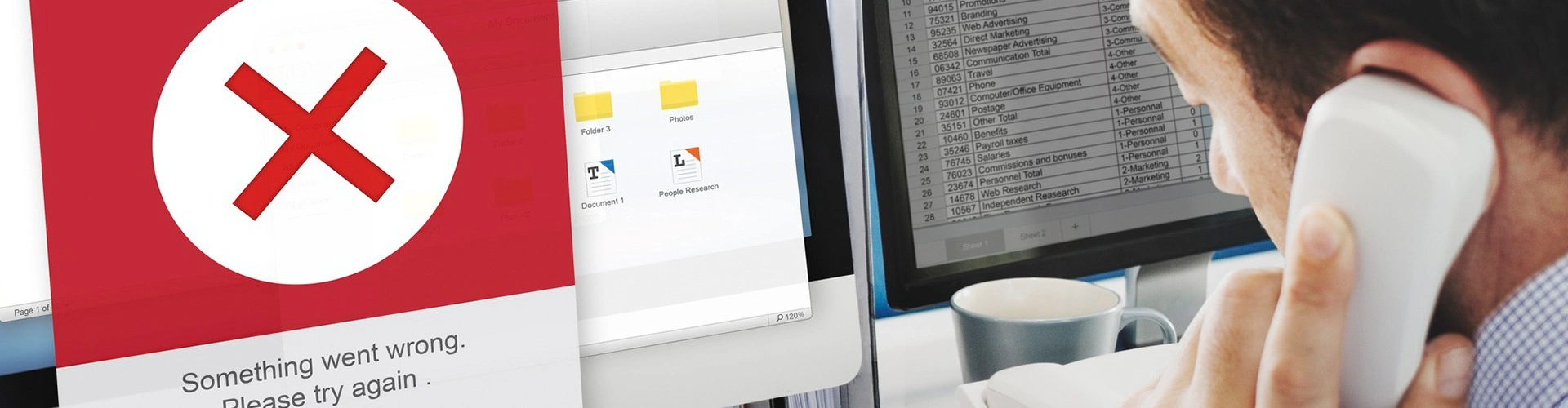Consider your website the online shop for your business. Most businesses continue to commit fatal web design blunders that can cause big problems to their online success. Join us as we explore the common website design mistakes and discover how to avoid clear of them to create a seamless user experience and boost conversion rates.
Table of Contents
Website Design Mistakes
- Poor Mobile Responsiveness
Failing to make your website mobile-friendly can be one of the biggest and most expensive website design mistakes. Since over 60% of web traffic comes from mobile devices, not having a website that works well on phones and tablets is like ignoring more than half of your customers. Ensure your website adjusts itself to fit any screen size and works well on all devices.
- Slow Loading Speed
In an age where users want everything on demand, a site that loads slowly is a one-way ticket to losing a conversion. Research from Google found that 53% of mobile visitors bounce if a page takes over 3 seconds to load. Common culprits are:
- Unoptimized images
- Excessive plugins
- Poor hosting services
- Bulky code
- Cluttered Design and Poor Navigation
A confusing website layout is a quick way to lose customers. A chaotic store layout is just as bad as a confusing website. To avoid overwhelming visitors, keep your design intuitive by following these guidelines:
- Implementing clear navigation menus
- Using white space effectively
- Organizing content hierarchically
- Maintaining consistent design elements
- Lack of Clear Call-to-Action (CTA)
One of the biggest website design blunders is having bad or no CTAs. Your site visitors are smart people, though (we assume—wink wink), and you should never make them guess what they need to do next. Deep strategic thinking into the placement of your CTAs can help you achieve massive gains in conversion and user engagement.
- Poor Content Hierarchy
How you organize content makes a huge impact on a first-time user’s experience. Here are some of the most common website design mistakes in this area:
- Inconsistent heading structures
- Lack of visual hierarchy
- Too much text without proper formatting
- Poor contrast between text and background
- Overestimating SEO Basics
Many designers lose sight of SEO fundamentals. Essential elements include:
- Proper header tags
- Meta descriptions
- Alt text for images
- Mobile Optimization
- Fast loading speeds
- Auto-play Media Content
Probably one of the most frustrating website design mistakes is having videos or audio set to autoplay. This can result in:
- Higher bounce rates
- Frustrated users
- Increased page load times
- Poor user experience
- Ignoring Analytics
Disregarding or failing to track analytics is perhaps the biggest crime. Analytics allows you to:
- Track user behavior
- Identify pain points
- Measure conversion rates
- Make data-driven improvements
- Complex Contact Forms
HubSpot research found that sites with lengthy contact forms in place often miss out on valuable leads. Tactics make forms easy, so don’t ask for too much information. This is exactly where virtual assistance services, like VA Talks, can make your lead generation process more automated without losing flexibility or engagement.
- Inconsistent Branding
Your website is a key brand touchpoint and should fit within your overall brand identity. Branding is where many web design brands go wrong.
- Mixing different fonts
- Inconsistent color schemes
- Varying tone of voice
- Mismatched visual elements
- Poor Security Measures
Security must not be an afterthought in website development. Essential security features such as:
- SSL certificates
- Regular updates
- Secure hosting
- Data encryption
- Lack of Social Proof
Lack of testimonials, reviews, and/or client logos can dampen credibility. Add social proof elements in key areas on your website to reassure visitors and earn their trust.

Best Practices and Possible Solutions
To prevent these common website design mistakes, remember to:
- Regular Website Audits conduct periodic reviews of your website’s performance, user experience, and conversion rates. Our professional virtual assistants are familiar with keeping a website up-to-date and engaging and can easily keep an eye on your website for you!
- User Testing follows through on regular user testing to identify pain points and areas for improvement.
- Mobile-First Design with mobile users in mind from the start, then scale up for larger screens.
- Performance Optimization regularly optimizes images, cleans up code, and updates plugins to maintain fast loading speeds.
- Professional Support considers partnering with experienced professionals who understand these common website design mistakes and can help avoid them. From fast web management & optimization SEO, and taking care of it regularly, VA Talks provides full-service virtual assistance a, website that runs like a fine-tuned machine, helping you keep your eyes on the prize—growing your business and enjoying the day.
Closing Thoughts
These website design mistakes are most fatal to your website’s success and should be avoided at all costs when working online. Regular maintenance, user-focused design, and professional support can help create a website that not only looks great but also performs well and converts visitors into customers.
Your website is usually the first thing that new customers notice. By steering clear of common design errors and following best practices, your small business can create a helpful website that supports its growth and success.